How to Successfully Use Video Conferencing

Video conferencing is increasing in popularity for two key reasons – it’s cheap and it’s environmentally friendly.
Although for many years video conferencing was seen as the poor relation to meeting clients in person, the global economic downturn has put paid to that expensive view point, not to mention the recent focus on the cost to the environment of business travel.
This also means that the types of companies that were vocal about spending a fortune on air travel across the Atlantic or Pacific for an hour long meeting before the credit crunch (you wouldn’t believe how often this happened – and probably still does) know not to show off about such behaviour anymore.
New Business Model
Video conferencing has taken on a whole new importance in the world of business now. Clients appreciate that companies and suppliers are not longer prepared to attend face to face meetings at the drop of a hat, indeed this is not seen as a good thing at all. Some companies are reporting that clients do not actually want face to face meetings now as they take so much time out of the working week and cost so much money – think about all the travel arrangements, hotels, meals and taxis for each attendee!In order to maximise your video conferencing and make it seem like a positive, professional activity, you have to do your preparation. No client or customer is going to be impressed if you don’t have a good broadband connection or have a baby crying in the background. You mustn’t think that you can just rock up and make a video conference call – clients can see if you are still in your pyjamas!
Preparation
Start by arranging the video conference effectively. Send a group email to all those invited with clear details – attach the itinerary of the meeting and any relevant documents or presentations. Ask for confirmation on who is attending the meeting and check spellings of names and direct dial phone numbers if necessary.Next, you need to prepare yourself and your surroundings. Dress appropriately for the type of meeting and ensure your office or workspace is suitable too. If you are video conferencing from home, try to have a plain background, rather than it looking too ‘domestic’.
You will also need to test your system. Call someone you trust before the video conference so they can give you feedback on the clarity, volume and professionalism of your surroundings. Give yourself time to make changes as necessary.
The Call
When the time comes for the actual call, you will know that you are prepared. Start by introducing yourself and allow each person attending to introduce themselves. Have a friendly opening chat so that you can still build your relationship with the client – remember any details you have discussed before or mention something from an email between you. Go over the itinerary if necessary. Speak slowly and clearly, allowing for any feedback or delay.After all the issues have been discussed, allow for a friendly wrap-up of the meeting and encourage attendees to call you if any points need clarification.

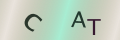
Re: Using Surveys to Generate Leads
Kak esehiko sminor k112 seekingbusiness.co.uk
Re: Making Your Cold Calls
I am really fed up with people being rude to me...makes me not want to go to work each day! What can I do to make people realise I am just…